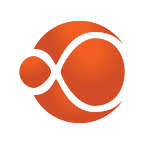The Ultimate Battle Of GitHub & GitLab To Streamline Your Development Process
Keeping track of changes and revisions with software projects is a common practice among developers and development companies worldwide. Wouldn’t a software professional feel delighted by getting a software version along with a repository of the code available through an online platform? Well, this is precisely why Git as the repository of the codebase for different software versions became popular.
Software developers worldwide need to keep track of the versions of software they built. They often need to maintain all the changes that files go through over time. Git came as a distributed control system to keep track of these versions and subsequent revisions. Now, this Git repository is hosted by two major online tools, respectively as GitHub and GitLab.
Here through the length of this post, we are going to inquire which of these two tools is actually more helpful for the developers of open source software products. Obviously, each one has its own share of strengths and weaknesses.
Let’s begin by introducing both of them along with some information on their background.
Github
GitHub was started in 2008 and since then it has 14 million registered users and 38 million code repositories comprising both public and private ones. At present, it is the largest code repository on the globe. Most of the giants in open source software development including Google, Adobe, LinkedIn, PayPal, Twitter, Facebook and many others use and rely on GitHub.
This web-based code hosting repository offers source code and all subsequent versions of software to help developers gain access to different versions and their respective code base easily. With a web-based interface and inbuilt collaborative as well as communication tools Github helps to provide easy access to changes and software versions for the developers.
How GitHub works?
GitHub offers both public or openly accessible repositories and paid accounts for private access to the code base. Though GitHub is mainly popular for the public repository that can be used mainly for open source project hosting, it also has a robust collection of privately hosted code repositories. Both the registered and unregistered users in GitHub can access, create and manage code repositories. GitHub for years has worked as a very helpful online tool for big enterprise software development projects worldwide.
GitHub features
Github not only works as a rich reserve of Git repository but also works as an active online software tool with several additional features. Some of the key features of GitHub apart from the repositories include the following.
- GitHub offers an inbuilt feature for detecting issues with respective labels and milestones for each issue.
- It also accepts requests for code reviews and publishes reviews.
- It allows easy collaboration by updating development teams about the changes from time to time.
- It allows easy file attachment with drag and drop function.
- It allows highlighting syntax of more than 200 different programming languages.
- It offers inbuilt support for all data and file formats such as STL 3D models, CSV files and GeoJSON maps through the browser.
Gitlab
GitLab is another popular and widely known Git repository tool available on the web. GitLab was started in 2010 and since then it managed to host more than 100,000 repositories from 1000 open source developers worldwide. Some of the world famous companies that use GitLab include NASA, Sony, Ericsson, Intel, IBM and many others.
GitLab allows developer to collaborate with the code repository, test and duplicate code for building new software and applications. GitLab comes equipped with great accessibility tools, code reviews, issue tracking and active help for integrating code into different projects. Apart from hosting accounts just like GitHub it also allows hosting the repositories on the third party servers as well. It is a more open tool allowing content contributions from everyone.
How GitLab works?
GitLab works just the same way as GitHub as code repository with a slightly more openness and freedom for developers to collaborate, track changes and contribute. It boasts of 4 different types of repositories as mentioned below.
GitLab Community Edition: This community edition works as a freely accessible and community- supported web application.
GitLab Enterprise Edition: This is the paid web application that offers lots of additional features and support tools.
.com repository: This is free e repository that works as a Software as a Service (SaaS) platform and hosts both public and private code repositories. The users can access additional support by paying a price.
io: This works as a tenant solution for a single user account and works mainly as the Gitlab CE or EE service.
GitLab Features
Though it works basically as a code repository for all types of open-source and enterprise software, it has become popular because of some value-added features like authentication, permissions, and branch protection. Let us have a look at the key features of GitLab.
- The user interface of GitLab is very user-friendly and allows access to all important aspects like projects, latest projects, users etc from the same screen.
- There is also a feature called “Code Snippet” that helps users to share a small portion of the code of a project.
- The feature called Protected branches helps to keep the code safe by restricting full access to the code.
- The feature referred to a to Authentication levels helps other users giving permissions to others for access beyond just read/write level.
- GitLab also comes with “Work in Progress” status for unfinished projects and this helps to protect the codebase until the project is not finished.
- The comments section allows attaching code files.
- “Inner Sourcing” is another great feature that helps developers collaborate by browsing and sharing projects with their companies.
Cost factor for GitLab Enterprise and GitHub Enterprise
When it comes to enterprise editions, there are significant differences between the two. If you are hell-bent on the cost factor alone, Gitlab offers a competitive price tag with a plan starting from $39/year per user. GitHub costs much higher with 10 users/year plan priced at $2500.
Pros and Cons of GitHub and GitLab
Both the tools have their own share of pros and cons. Let us focus on the pros of both first.
GitHub pros
- A great repository for open source code base
- Equipped with easy control features to track source code
- Very sophisticated and user-friendly UI
- Optimized for collaboration among developer teams
- Very easy to set up
- Issue tracking feature
- Allows remote collaboration among developers
- Great community support
- Very easy to share
- Pull request and comments
GitLab pros
- Private repositories also come free
- Very easy to set up
- Very easy to use UI and tools
- Allows an unlimited number of private repositories
- It allows integrating many APIs and third-party services
- Very reliable uptime
- Pull requests and code reviews
GitHub Cons
- It is a bit expensive for individual developers looking for a private repository
- It is a comparatively less featured tool
- There is more scope to make API scoping better
GitLab Cons
- The community support is not very commendable
- The UI is a bit complicated for reviewing
- The tool is a bit sloppy with a lot of bugs
Conclusion
It is really difficult to come with a final verdict for any of these two leading repositories. Both seem to weigh as much as the other with an equal share of pros and cons. But in the last analysis, GitHub has an edge as the largest repository for open source projects. In comparison, Gitlab suits private projects with a small cost factor.